The Federal Emergency Management Agency is now using the United States National Grid (USNG) as its standard geographic reference system and is encouraging its use among their partners. The agency will use the USNG for deployment and tracking of resources, in their Incident Action Plans, and in NIMS-related programs, guidance, and training. FEMA will encourage all fire departments to use it and the system will be included in the curriculums at the National Fire Academy.
The USNG is a system for describing the location of a place on Earth. You can also use longitude and latitude, or Section, Township, and Range, or one of many other systems. The advantage of USNG is that it is very user friendly. If you know the general location already, for example on a particular wildfire, the location can be communicated with only six digits. It is far easier than using degrees, minutes and seconds, twice — for longitude and then again for latitude.
So with the thought that the wildland fire agencies will eventually begin using the USNG, I starting looking around for inexpensive, user friendly apps for smart phones.
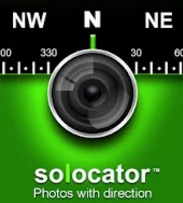
First I looked for an app that could take a photo and automatically superimpose the location on the image in the USNG format. This can be very useful for firefighters to document conditions, conduct investigations, or to send near-real time intelligence to the Incident Command Post or dispatch offices. It could be especially handy for airborne firefighters.
I found that Solocator could meet the criteria, but the standard version, at $0.99, required an additional in-app purchase of $2.99 to enable the use of the USNG, raising the total cost to about $4. Not a huge sum, but $3 more than I expected to spend. If you don’t need the USNG, you can get by for $0.99.
It is a powerful app with many features and is user friendly except for the fact that to get to the settings, you have to swipe left or right from the page you see when you open the program. And there is no indication anywhere in the app, in the description in the app store, or on the developer’s web site that you have to swipe to see the settings.
As seen in the image below, you can place on a photo taken with the app the location (using one of many location systems), the direction the camera was facing, elevation, date, and time. The photo below has the location in USNG format, in this case beginning with 13T which is the zone that includes parts of SD, ND, CO, MT, WY, and NE. (National map with grid zones.) You can optionally include a watermark on each photo at the bottom-left, which could be the name of the fire or project, in your choice of three colors for the text. The app produces two images: one with the data and one with no visible data.
The photos you take can be emailed directly from the app.
If a hotshot crew needs air support quickly, they don’t want to fumble around with a cumbersome app — they just want the six digits as quickly as possible.
I looked for a mapping app with:
- GPS,
- maps that can be viewed without internet coverage,
- USNG,
- navigation, and
- the ability to determine the size of a polygon (or fire).

There are a crap ton of apps that are built around GPS, and browsing through them is overwhelming.
I looked at MilGPS which displays your location in HUGE characters. This would be excellent for just getting your coordinates so they can be passed on to someone else. But the app does not have off-line map capability, and I don’t believe it can determine acreage. It is also a little on the pricey side, at $10. I didn’t purchase it.
I downloaded Avenza PDF Maps, which is much cheaper: $0.00. It comes with no maps, but there are hundreds (thousands?) of maps that can be installed, with many of them being free, such as USGS topographical maps and U.S. Forest Service Motor Vehicle Use Maps, all of which can be downloaded directly from the app. (UPDATE 12/24/2015: As Robert pointed out, PDF Maps is only free for personal use. Any commercial, governmental, academic or other non-personal use requires the purchase of a commercial license.)
 I was hoping to find a mapping tool that could determine acreage by automatically recording your location as you walked around a fire, but I don’t believe PDF Maps can do this. It appears that as you walk you have to periodically push a button to find your location and then another button to record that point. The more points you record, the more accurate the result. You can also stand in one place and move the crosshairs over the map and record points to measure an area — a method that would be less accurate than walking the perimeter, but it’s a quick and dirty method of coming up with an acreage figure.
I was hoping to find a mapping tool that could determine acreage by automatically recording your location as you walked around a fire, but I don’t believe PDF Maps can do this. It appears that as you walk you have to periodically push a button to find your location and then another button to record that point. The more points you record, the more accurate the result. You can also stand in one place and move the crosshairs over the map and record points to measure an area — a method that would be less accurate than walking the perimeter, but it’s a quick and dirty method of coming up with an acreage figure.
PDF Maps meets all five of the requirements listed above. I have a feeling that many wildland firefighters use this app, and hopefully they can correct me if I’m wrong and provide more details about their experiences.
There are probably many other apps that can perform these functions. There might even be one that can take photos like Solocator AND meet the five mapping requirements.
Let us know in a comment what apps you use for mapping and photo documentation — and what you like and don’t like about them.
UPDATE, December 23, 2015: At Al’s recommendation, we tried out another photography program, Theodolite. The data on the screen does not eat up as much real estate as Solocator, but we could not find a way to put a note or watermark on the photo, such as the name of a fire or project. At iTunes it is priced today at $5.99, which is 40 percent off the regular price. The app can display the location in numerous formats, including USNG with 10, 100, or 1,000 meter precision.


