Verizon and Motorola are finally sending their over-the-air update to their Droid cell phones, which upgrades the Android operating system to version 2.1. As we reported on January 5, 2010, this version of the Android system was on Google’s Nexus One phone when it was released that day, but it has taken three months to get it out to the Droid.
I have been looking forward to Android 2.1 because as I explained on January 5, this version has the “News and Weather” widget. This feature can be useful for wildland firefighters because it can instantly display the current and forecasted weather, including temperature, wind speed, relative humidity, and chance of precipitation. The weather data is based on either your location as determined by the GPS receiver in the phone, or you can manually select a location.
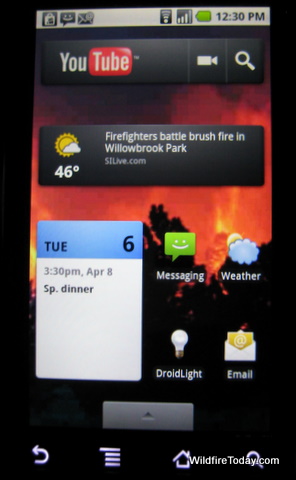
I took these photos of the Droid screen with my Canon SD1000 camera, so obviously the program will look much better in person.
The photo above shows the widget itself on one of the three home screens on the Droid. The “widget” is a small window that displays your current temperature and state of weather, plus a little banner that displays the recent headlines from the news, rotating the headlines from various categories of news. If you tap on the widget, it takes you to the News and Weather program itself (see below).

The home screen for the News and Weather, above, displays the current temperature, maximum and minimum temperature for today, the relative humidity, and the wind speed, unfortunately in kilometers per hour. As far as I can tell, there is no way to change km/h to miles per hour, but you CAN select either Celsius or Fahrenheit for the temperature. This page also displays for the next seven days, the forecasted state of weather (sun, partly cloudy, rain, etc.) as well as the max. and min. temperatures.
If you touch anywhere on the above screen, it takes you to the screen below.
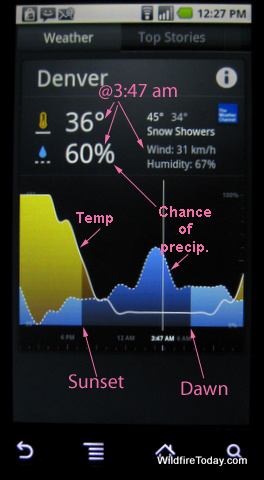
I annotated the photo above (in pink), because it actually took me a while to figure out everything that is being displayed here. This graphed data is only available for the next 24 hours. You can’t get the graphs for day three or four, for example.
The data that is graphed includes the temperature and the chance of precipitation. It would be great if you could select which weather parameters to display on the graphs. I would choose to display RH, rather than chance of precipitation, for example. The daylight and dark hours are shown in darker and lighter shades under the curves. When you tap on the chart area, a vertical line appears and a TIME shows up at the bottom of the line. Then at the upper left, the forecasted temperature and chance of precipitation is shown for the time you selected. At the upper right you see the max and min temperature for that day, and below that the wind speed and RH for the time you chose.
But it’s called a NEWS and Weather program for a reason. At the top of the screen are tabs for Top Stories, U.S (stories), Science/Technology, Entertainment, and Sports.
A VERY cool feature allows you to create your own tab for a personalized news search. I created one that searches Google News for “wildfire OR brush fire”. When you tap on one of the headlines, it takes you to the corresponding article on the Internet.
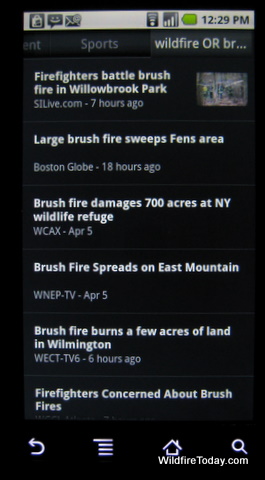
To create a custom news search, go to Settings/News Settings/Select News Topics/Custom Topic. Then enter your search criteria.
You can select how often the news and weather is updated, varying from once per hour to once a day.
This News and Weather program is only available on smart cell phones with the 2.1 version of the Android operating system. Right now that includes the Droid and the Nexus One, plus a few other phones. Many other Android-based phones will be coming out over the next year. There is even a rumor that Verizon will be handling a version of Apple’s iPhone that will have a dual Android/iPhone booting choice.
The Driod and Nexus One are very similar, except for two main features. The Nexus One has a more powerful processor, and the Droid has a slide-out keyboard. Both have virtual on-screen keyboards like the iPhone. I have the Droid, and find that my fat fingers do not interface very well with the tiny keys on the slide-out keyboard, but I can do fine on the virtual one. The on-screen keyboard is visible in either portrait or landscape views, but it is larger on the latter, and thus a little easier for me to use. And the Nexus One is thinner and lighter, due to the lack of a real keyboard.
I advised someone the other day (a Verizon customer) that unless they really need the slide-out keyboard, that they should wait a few weeks until the Nexus One is available on the Verizon system. According to Google, who owns the Android system and sells the Nexus One, it is “coming soon” on Verizon.
Another reason I was looking forward to Android 2.1 is that every time there is a field where you enter text, you can either type, or dictate, using the system’s voice-to-text feature. If you speak very DIS-TINCT-LY, it does an amazing job of entering the text for you.
Do you have a Droid? If so, what do you think?
More information from Google about the News and Weather program.

I have used my Droid for just about everything. Some must have applications I see are that every fire geek should have the MesoWest mobile page bookmarked. Also the GPS is very handy, so in addtion to the default Google Maps and Navigator, I have MyTracks, MyMapsEditor, GPS Tracker, MapDroid, TripComputer…and others. Oh and for those hotspot folks, there is a little app called Wireless Tether that turns your droid into a hotspot (I had download/upload speeds of 118 kB/s and 20 kB/s respectively with full bars)….
My palm Pre Plus VZW, does the same thing but faster and better, plus free wifi hot spot, sad to say no fire apps as of yet!
Sorry to burst your bubble but i know your palm is not cooler, faster or smarter then my moto droid 😉
It is too!! Try your wifi hot spot! 🙂
Its a pretty cool app. I’ve had it for over a month now on my droid, I hacked it so i could test this app out
That dual boot android/chrome operating system was a cruel april fools joke. NOT happening. Steve jobs hates google and android lol
I guess that’s why they call them “rumors”.
Bill;
I’m wondering if this weather data is provided for the “news and weather” program comes from the NWS grid forecasting program based on lat/long location.
Jim-
You are asking about the source for the forecasted weather, and I don’t know if it comes from the grid system, or simply the forecast for the nearest city, like you get from The Weather Channel. Good question, though, and it could be a big difference for firefighters in a remote area. It would be great if it gave you a “point” forecast, rather than one for a city 30 miles away at a different elevation. I’ll have to play with it sometime when I’m away from an urban area, allowing the GPS to determine the location, and see what pops up.
There is a little “Weather Channel” icon on the weather home screen, so I assume the current weather conditions data comes from their site, but it’s hard to tell where the Weather Channel gets THEIR data.
On the last paragraph on my January 5 post, I wrote about another program that at least sometimes DOES get some of their current weather data from fire weather stations:
https://wildfiretoday.com/2010/01/05/googles-new-android-weather-widget-for-cell-phones/